As of version 3.0 of the ARTeMIS Modal software, the Processed Data Window support defining the Harmonic Indicators manually.
If the automatic detection of harmonics fails to detect all harmonics like shown below, it is possible to specify a set of frequency intervals as being harmonics.

The procedure is to select the fundamental first harmonic, and click on it with the mouse:

When selected then right-click the mouse to enable the context-sensitive menu. Select the menu item Harmonics, New:

This will enable the Add Harmonic Indicator dialog:
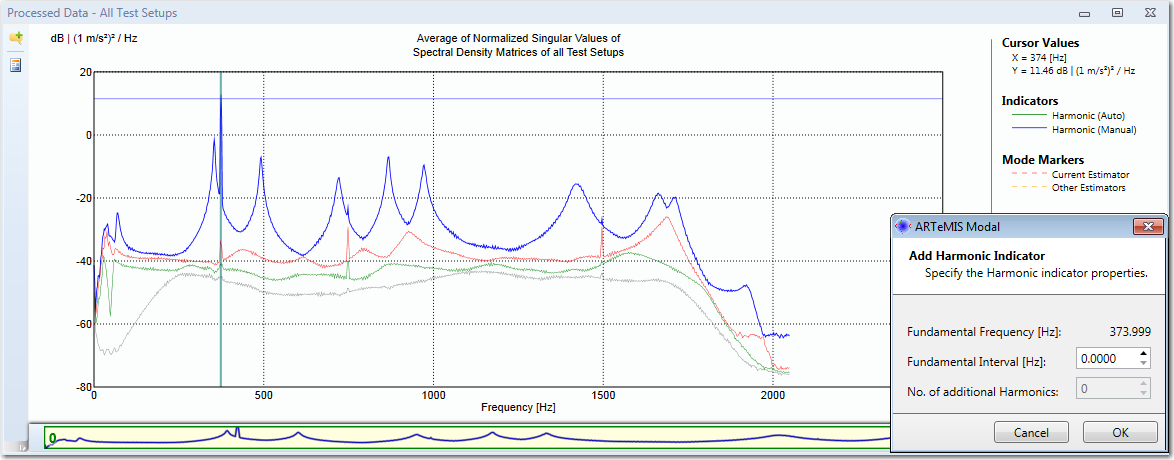
Pressing the <OK> button will just add a harmonic indicator at the single selected frequency, which is considered the fundamental harmonic frequency.
If an interval around the selected frequency should be included then increase the Frequency Interval and see the effect immediately as seen below:

Now an interval of 10 Hz has been selected with 373.9 Hz as the center frequency.
To repeat this for e.g. the three additional harmonics "over-tones" just specify No. Additional Harmonics as 3:

To accept this press <OK>. The four harmonic intervals are now selected and they are in-sensitive to adjustments of the harmonic indicator threshold.
To delete all harmonics, just select the Delete All menu item.